 |
| 真空幫浦異常 vacuum pump |
 |
| GARDNER DENVER 集團出產的真空幫浦(綠) THOMAS 30030533-4V |
 |
| 真空幫浦失靈後,兩個噴嘴開始滲出材料 必須不間斷地擦拭,並避免耗材沾黏 長時間不處理還會造成送料管內的堵塞 |
這篇文章主要紀錄公司的設備 Objet 30 異常與相關的維修經驗,希望能幫助到有需要的人。這台是和通業技研採買的設備,感謝 S 和 M 兄長期的協助,以及阿良的一路扶持。在得知耗材的報價之後,差點沒被這天價的特規「膈膜式真空幫浦」(Diaphragm Vacuum Pump)嚇死,於是開始了漫長的自助維修之路。以下是這些天日來所閱讀的網路文章,彙整於下方。
我們將持續更新維修的進度,目前進度為封存停機狀態。記載的內容僅供參考,不一定正確,也請勿做商業用途;正確的維修,還是交給原廠技術人員進行處理:
相關網路討論
Our horrifying experience with Objet EDEN 260
Objet Prime Head Filling Timeout/Material Suddenly Not Being Accepted
3D Hubs
Objet issues on 3D Hubs
VACCUM Pump Problems Objet 24 S.O.S.!!!!!! (WD40)
Objet Eden vacuum out of range (double ended hose barb)
Objet Print problem (reinitiate sequence)
Objet 24 error message (wiper)
網路文章
Vacuum Pumps Common Problems and Troubleshooting
Objet/Eden350V Troubleshooting Guide and More Specialized Bicycle Components
How to Maintain a Stratasys Objet 3D Printer
原廠手冊
Objet30 3-D Printer System
影片記錄
機器快壞之前已經出現異常的聲音,雖然真空數值還是正常
真空幫浦開始走走停停
真空幫浦的另一個角度
真空幫浦終於走不動了
照片紀錄
 |
| 真空幫浦模組。 機器斷電後進行拆除(power turn off) 先轉開前方的四顆一字螺絲,就可以看到這個模組 前方有兩顆內六角螺絲 3.0 mm 抽除左邊的透明軟管(air tube / drain tube) 以及右邊連接面板的排線(cable) |
 |
| objet 機台前端面板拆除 模組取下後的狀態 pump module be removed |
 |
| 幫浦上的接管與四顆星型 T7 固定螺絲 |
 |
| GD集團旗下 THOMAS 真空幫浦的型號 30030533-4V |
 |
| 拆解之後可以看到掛載的馬達 品牌是 "FAULHABER" 在世界各地都有代理商 |
So far, we can useWD-40or Silicone Oil to let it back to work, but just in case if someone need to replace this miniature / micro drive "THOMAS 30030533-4V", someday.
You can contact "FAULHABER", which is the company producing this micro-motor, as you can check on the bottom information of THOMAS pump.
FAULHABER
1525T012BRC
XY3306
1214
 |
| 真空幫浦下蓋與薄膜(積灰塵) vacuum pump unit with dust |
 |
| 真空幫浦的上蓋(積灰塵) another part of vacuum pump |
 |
| 輕拍之後落下的灰塵 dust be removed from pump |
 |
| 丟入超音波清洗機清潔 cleaning in progress with Ultrasonic Cleaner |
 |
| 丟入超音波清洗機清潔 cleaning in progress with Ultrasonic Cleaner |
 |
| 清洗完的三個幫浦上部單元 3 pieces of pump module |
 |
| 馬達端的單元 parts of 4V motor module |
 |
| 為了測試馬達是否異常,先移除所有附載 開機過殿後,馬達是正常運作的 4V motor is working without pump module. |
 |
| 其實在拆下模組時,手動撥轉 就發現這個微型培林有一個卡卡的狀態 這個培林的尺寸是 7 x 4 x 2.5mm 單價 TWD 50 元 broken part - precision miniature bearing it costs US $1.67 / per |
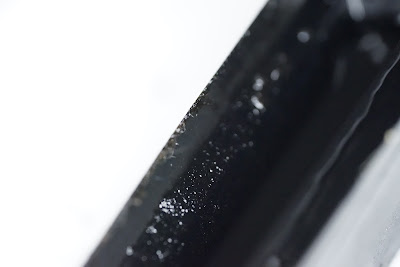 |
| 順便清除一下滾輪刮刀 Roller Waste Collector cleaning |
 |
| 滾輪刮刀與耗材收集盒 Roller Waste Collector cleaning |
 |
| 滾輪與 UV 燈泡是定期要擦拭的 roller and UV lamp need to clean weekly |
馬達做動中
pump back to work
pump back to work
Cleaning Tips
- 務必在執行【Head Cleaning Wizard】之前,先執行【Wiper Blade Cleaning Wizard】,因為啟動清潔噴頭程序之後,程序的最後步驟會是使用刮刀清除噴頭模組的表面;這就是清潔的優先步驟,先進行刮刀清潔而後噴頭清潔。
Always clean the wiper blades BEFORE cleaning the print heads. During the Head Cleaning Wizard, the heads are wiped by the wiper blades after cleaning so it's important that the wiper blades are cleaned first. Use the Wiper Blade Cleaning Wizard. - 噴頭清潔,務必使用高丹寧數的布料,可以去台北的永樂市場找尋。切記,任何低劣的布料纖維都有可能造成列印頭的傷害!清潔的程序,由中間往兩邊刮除/輕推。務必不可以來回的擦拭!上述的擦拭方式,可以參考下方圖說的紅色箭頭標示。盡可能用輕微的力道來清除噴頭表面的沾粘物,必要時可以用輔助品(例如咖啡的木頭攪拌棍)來清潔兩個噴頭模組間的汙垢。
Print Heads – use a clean room cloth with alcohol. Use a new cloth each time you clean the print heads because any debri/particles on old cloths can damage the print heads. Start with cloth in the middle of the print heads and wipe towards the outside edges. DO NOT rub back and forth. The red arrows in the diagram below demonstrate which direction to wipe the print heads. Use as light of pressure as possible while still removing all residues left by the resin. Use a wooden coffee stirrer to remove resin gunk from between the print heads (example shown below)
 |
| 使用高丹寧數的布料,沾附純的 IPA 進行噴頭擦拭清潔。 上圖為 Eden 系列的噴嘴;Objet 系列為兩組噴嘴 |
<上一篇>
 |
| 3d printing stamp 印章製作 |
<下一篇>
 |
| 環保的降溫裝置/印度 Ant Studio |






