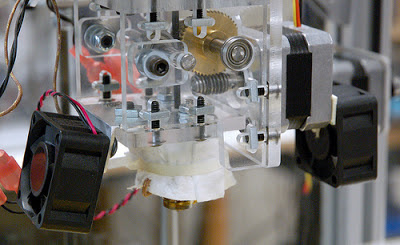原文出處:
慶応義塾大学脇田玲研究室 SMAAD Surface
智能材料輔助建築設計/有機建築原型設計工具
SMAAD Surface/Prototyping Tool for Organic Architecture
有機建築的原型設計工具
近年來,Frank Gehry、Norman Foster 以及許多建築師們以有機表面來設計許多建築物的造型。在他們設計發展的過程中,至關重要的是使用 3D CAD 系統來建構模型,以及用電腦影像技術去渲染最後的成果來控制最後的形體。然而,設計師習慣於透過真實模型的掌控來控制這些造型與空間;因此,將虛擬的部分具體呈現的需求就產生了,3D Printer 的使用正是為此。然而目前 3D Printing 的輸出仍然需要非常長的一段時間等待。除此之外,以塑膠或是樹酯輸出的模型,是不利於快速修改與重新設計的。
Prototyping Tool for Organic Architecture
Recently Frank Gehry, Norman Foster and many other architects produce buildings with organic surface shapes. In their design process, it is essential to model and render the buildings using 3D CAD systems and CG in order to grasp the shapes.However, Architectural designers tend to like grasping shapes and spaces through physical models in real space. Due to this, an additional process is required to materialize the virtual models into tangible ones. 3D printers are used for the purpose. Although the current 3D printers requires a long hours to output models in many cases. Besides, 3D Printers use plaster or resin to output models, so that it is difficult to quickly modify and redesign them.
智慧材料輔助建築設計
我們的目標是在電腦輔助建築設計的框架下(CAAD/Computer Aided Architectural Design)使用智慧材料來輔助。SMAAD是 "智慧材料輔助設計(Smart Material Aided Architectural Design)" 或是 "形狀記憶合金輔助建築設計(Shape Memory Alloy Aided Architectural Design)" 的縮寫。SMAAD Surface 是SMAAD的第一個實踐出來的原型設計。
Smart Material Aided Architectural Design
Our approach is to use smart materials in the process of CAAD (Computer Aided Architecural Design). SMAAD is the abbreviated form of “Smart Material Aided Architectural Design” or “Shape Memory Alloy Aided Architectural Design”. SMAAD Surface is an instance of SMAAD which is implemented as a first prototype.
另一個可程式設計的表面
SMAAD Surface 使用纖維形狀記憶合金(SMA/Shape Memory Alloy)作為輸入、輸出的裝置。透過引用 Surflex 的技術(第一個可程式設計的表面[Coelho et.al 08]),我們改善了形狀維持、形狀紀錄、播放和反饋迴路之於任意曲面形狀的能力。這種織物的功能作為一種智慧材料的使用,設計者可以直接手動修改它的造型並聯動到虛擬。如我們所知的,flex sensor 偵測織物的形狀,驅動器則是用來維持造型,這樣設計師就可以用手動的方式來建立自由形體的表面。這一個表面的形狀會透過一個微控制器將數位資料送到 3D CAD 程式,上傳之後所有造型的修改也是以相同的方式同步更新。同樣的方式,如果數位的資料在 3D CAD 程式中修改了,這些資料將會被送到實體的模型,模型會依照這些數位資料進行形變。
Yet Another Programmable Surface
SMAAD Surface is a fabric input/output device that uses fibrous shape memory alloy (SMA). By referencing Surflex (the first programmable surface [Coelho et.al 08]), we have improved the ability to maintain, record and play back arbitrary surface shapes through feed-back loop. This fabric functions as a smart material and designers can modify its shape through manual operations. As the flex sensor detects the fabric shape and the actuator works to maintain the shape, a designer can model the fabric shape as if he/she manually models a free-form surface.The surface shape is sent to a 3D CAD through a microcontroller and the digital data can be modified in the same manner as the shape of the fabric device. In the same way, if the digital data is modified in the 3D CAD, the command is sent to the fabric device so that the fabric shape can be modified to follow the digital data.
真實環境裡的取消與重做功能
改變表面造型的資料是不斷的從 flex sensor 傳來並且儲存在紀錄裡供系統回放。這樣允許模型提供取消/重做(UNDO/REDO)的操作。使用這樣的功能,回顧模型建構的過程將有機會被實踐。
UNDO and REDO function in real-space
The surface shape data sent continuously from the flex sensor is saved as operation history and used for the operation replay.This allows the UNDO/REDO operations of the modeling. With this function, a new function to relive the modeling process may also be realized.
動態建築
操作的紀錄與回放功能,也可以做為動作設計的記錄與再現,分成接下來的兩個步驟來執行。第一階段,從 flex sensor 記錄一段時間的資訊。第二階段是以 SMA 來重現同一區間內的操作。這樣的功能將提供適合動態建築的設計環境,例如 Hyposurface (Goulthorpe and dECOi, 2000) 或是 The Muscle Projects (Oosterhuis et al., 2008),這些案子都是近年來引起廣泛的注意。
Kinetic Architecture
The operation history saving and replay are also available as the function to record and reproduce motion design, executed in the two steps below. In the first step, the direct operations sent from the flex sensor are recorded in a certain period of time. In the next step, the recorded motion is applied to SMA in the same period of time to reproduce the motion. This function will be used for the design environment of kinetic architecture such as Hyposurface(Goulthorpe and dECOi, 2000) or The Muscle Projects(Oosterhuis et al., 2008), which are attracting attention in recent years.
一個可程式設計的實體/立即成形的原型
日前,我們成功的連接四組織物裝置。將來,如果可以連接數個到數十個設備,它將有機會發展成各式各樣的形狀。這意味著,SMAAD 有機會作為設計系統前期的快速成形系統。等待 3D Printer 的時間將不再必要,因為立即控制快速成形的技術將不再遙不可及。
A Programmable Matter for Immediate Prototyping
At present, we succeeded in connecting four fabric devices. In the future, if several dozens of the devices can be connected, it will be possible to actuate versatile shapes. This means that the SMAAD functions as a rapid prototyping system beyond design systems. Ling time to wait for the output from the 3D printer will not be necessary anymore and immediate prototyping will be possible to grasp shapes in a moment.
PUBLICATION-
Akira Wakita, Akito Nakano, Michihiko Ueno, SMAAD Surface: A Tangible Interface For Smart Material Aided Architectural Design, in Proceedings of CAADRIA 2011 - Circuit Bending, Breaking and Mending (The 16th International Conference of the Association for Computer-Aided Architectural Design Research in Asia), pp.355-364, Newcastle Australia, April 27-29, 2011. Best Paper Award
- Akira Wakita, Michihiko Ueno, Akito Nakano, pSurface: Fabric I/O Device for Architectural Algorithmic Design, in Proceedings of the International Symposium on Algorithmic Design for Architecture and Urban Design, ALGODE TOKYO 2011, March 14-16, 2011, Tokyo, Japan.
- 脇田 玲, 上野 道彦, 中野 亜希人, pSurface: 自由曲面モデリングとアニメーションのための布製入出力デバイス, インタラクション2011, 2011/3/12.
DESIGN TEAM
Concept and Direction: Akira Wakita
Hardware and Middleware: Michihiko Ueno
Software: Akito Nakano
コンセプト+ディレクション:脇田玲
ハードウェア+ミドルウェア:上野道彦
ソフトウェア:中野亜希人
英文單字:
actuate
*['æktʃueit]
vt. 開動, 驅使, 激勵
actuator
*['æktʃueitә]
n. 開動者, 激勵者, 致動器
【計】 傳動裝置, 驅動器, 激勵器
【化】 驅動器; 促動器; 執行機構; 操作機構; 油缸