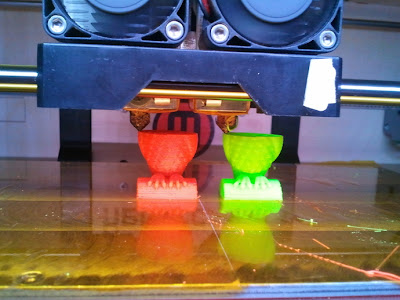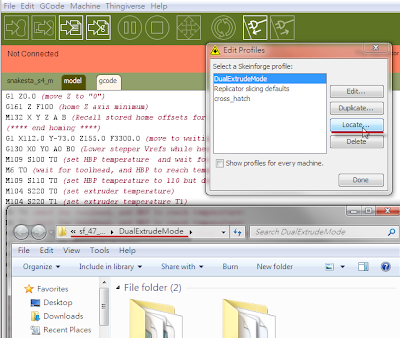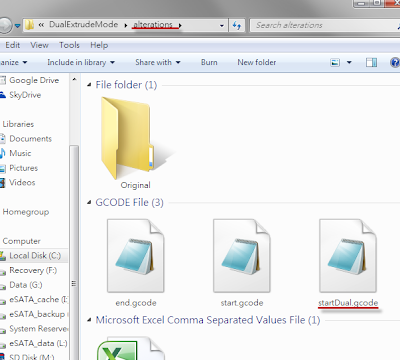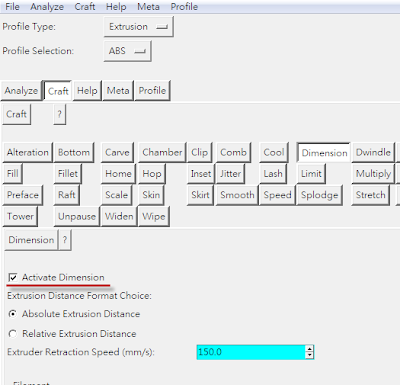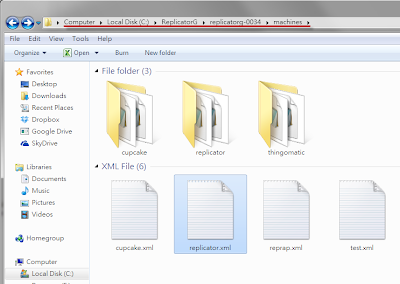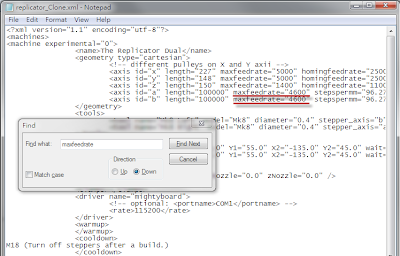原文出處:http://www.thingiverse.com/thing:23792
讓你的Replicator雙噴頭機器同時列印兩個相同的小物件
Dual Extrude Both Extruders at Once for Replicator
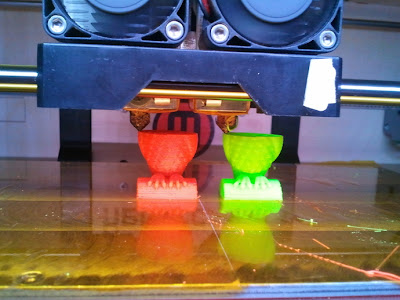 |
| [微hack]透過簡單的Script改寫雙噴頭的Gcode |
這是一個Script,讓你的機器同時列印兩個相同的小物件。[1.1]
工作原理說明:
這個script基本上是改寫噴頭的路徑,將原本指令裡單一個噴頭(E000)的部分轉換成雙噴頭(A000 B000);Dimension/5D(Skeinforge路徑引擎裡的一個選項)在此設定是必須被開啟的。
How it Works -the script basically changes every extruder movement for 1 extruder ( an E000) to an extruder control movement for both extruders (A000 B000). Dimension/5D has to be enabled for this to work.
工作流程說明:
指定下載的[start.gcode]取代預設檔案,之後將GCode路徑設定運算出來。
將運算出來的GCode以[bothext.vbs 或 bothext_win7.vbs]跑過一遍。(視你的作業系統,擇一)
開啟 ReplicatorG 軟體,將這個改編過的 GCode 轉出,送到 Replicator Dual 機型列印的。
Work Flow -Generate gCode as per usual but use start.gcode with Dimension based Anchor.Run the generated Gcode thru the script.open the gcode with ReplicatorG and print.
需要變動的設定:
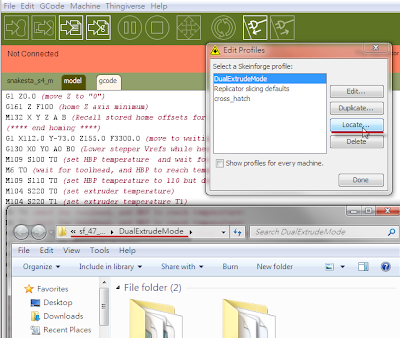 |
建議先複製[Duplicate]一個Profiles,以本圖為例(DualExtrudeMode)
先點選[Locate]找出要置換檔案的位置 |
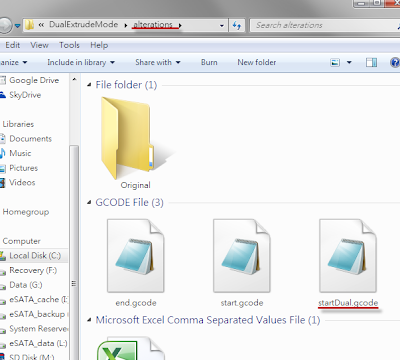 |
將下載的[start.gcode]改名變更為[startDual.gcode]
放置位置為上述位置裡的[alterations]資料夾
然後按下上圖裡的[Edit]進行以下編輯 |
Skeinforge 設定裡的[Dimension]選項必須被開啟(Activate Dimension)[1.2]
Settings that need to be changed -dimension needs to be turned on in Skeinforge so the we get an E000 code for extruder movements.
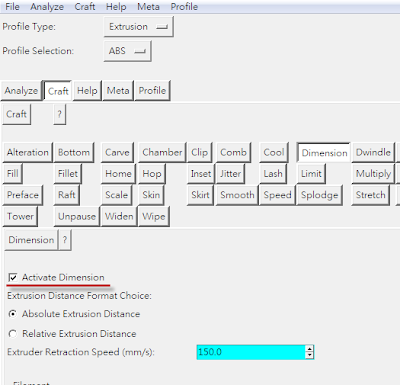 |
| [1.2] Dimension 選項必須被開啟(Activate Dimension) |
對[ReplicatorG / Replicatorg-0034 / machines]資料夾裡的[Replicator.xml]檔案進行編輯[1.3a],將 id=a 與 id=b 後面的[maxfeedrate]數值,由 1600 改為 4600[1.3b],如此一來 skeinforge 就不會在每次你運算GCode時大發脾氣。作者說他任意的將4600這個數值填入,假如有誰知道更適合的數值請告知他一聲。
the ReplicatorG34/machines/Replicator.xml file needs to be changed so the maxfeedrate on A and B is 4600 instead of 1600 so skeinforge does not throw a fit everytime you generate gcode. I arbitrarily picked 4600- if someone knows the proper number let me know.
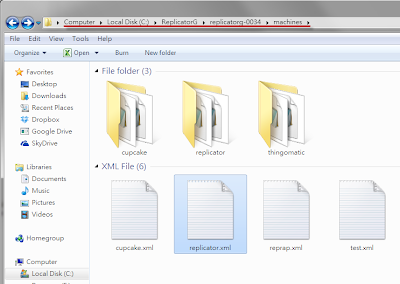 |
| [1.3a]以notepad.exe 對[replicator.xml]檔案進行編輯 |
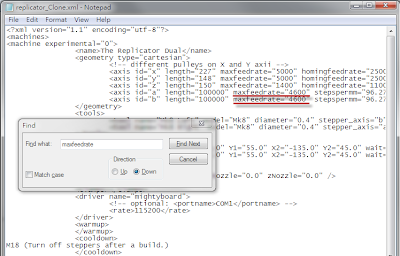 |
| [1.3b]將 id=a與b的maxfeedrate數值從1600改成[4600] |
在 skeinforge 程式的[alterations]分頁裡,移除[remove Redundant Mcode]的勾選,不然第二個噴頭的預熱功能將會失去作用[1.4a]。之後將原本的[start.gcode]位置[1.4b],改對應為剛剛放上的檔案[startDual.gcode]
-in skeinforge alterations tab- remove Redundant Mcode needs to be unchecked otherwise the warmup of the 2nd extruder gets removed.